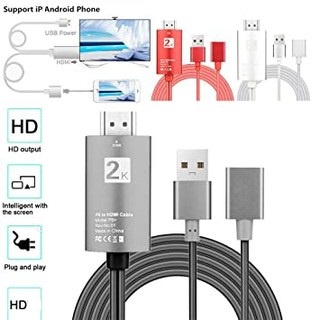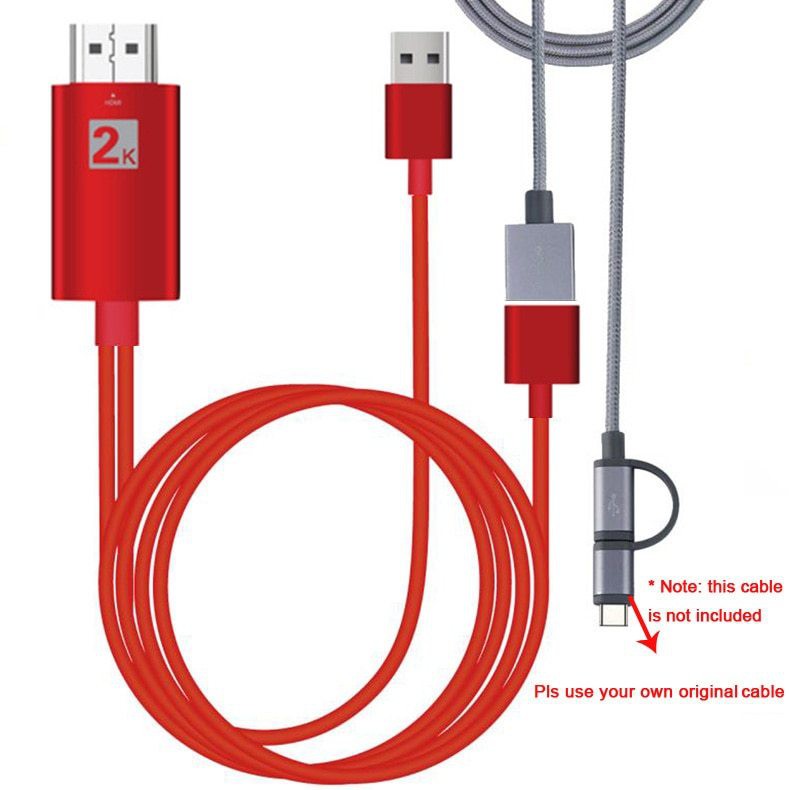Type: HDTV Cable for Smartphone
HDTV AV Adapter Video Cable for Android 5.0+ Phones to HDTV or Projector
Compatibility: For all iP Android 5.0 & above phones, tables etc
Input : USB Female to Connect 8PIN Cable / Micro USB for Android / Type C for Android
Output : HDTV male
Power Supply : USB A male
Cable Length : 1m
Not all smartphone supports USB audio, and consequently the sound may come from the smartphone instead of TV/Projector.
👉Enjoy your HD Video on your TV or Monitor.
👉Supports dual-system cross-platform (Android) and multi-screen interactive features.
👉Support full HD audio and video transmission, support HDTV
👉Support the Miracast, AirPlay Mirrorin.
👉Uses this single, thin adapter to connect the mobile device to the HDTV.
👉Keeps your device charged when plugged in!
👉Plug and Play, easy to use without any installation.
👉Resolution up to 1920×1080 @60Hz output.
👉With USB female port, support for 8pin, Type-C and Micro USB cable.
⚠️CARA fon aktifkan cermin:
🔥How to Enable USB Debugging Mode on Android?
1. Settings>Mobile network>Personal hotspot>More>USB tethering
2. System>Developer options>USB debugging>Verify apps over USB
👉Cara terbaik utk membantu mengekalkan uTube tersebut; lps tgk vdeo kat utube bru fhm nya!
⚠️Note:
👉USB debugging should be turned on for activating USB Mirror (from developer options)
👉The general system is Android 8.0 or above mobile phones can support screen synchronization.
⚠️Some Android phones have only video or screen, and audio can not be transmitted. It’s not a product quality problem, phone system is too low.
👉OS 12 or later
⚠️Package include:
1x 3IN1 HDTV Cable
1x User Manual