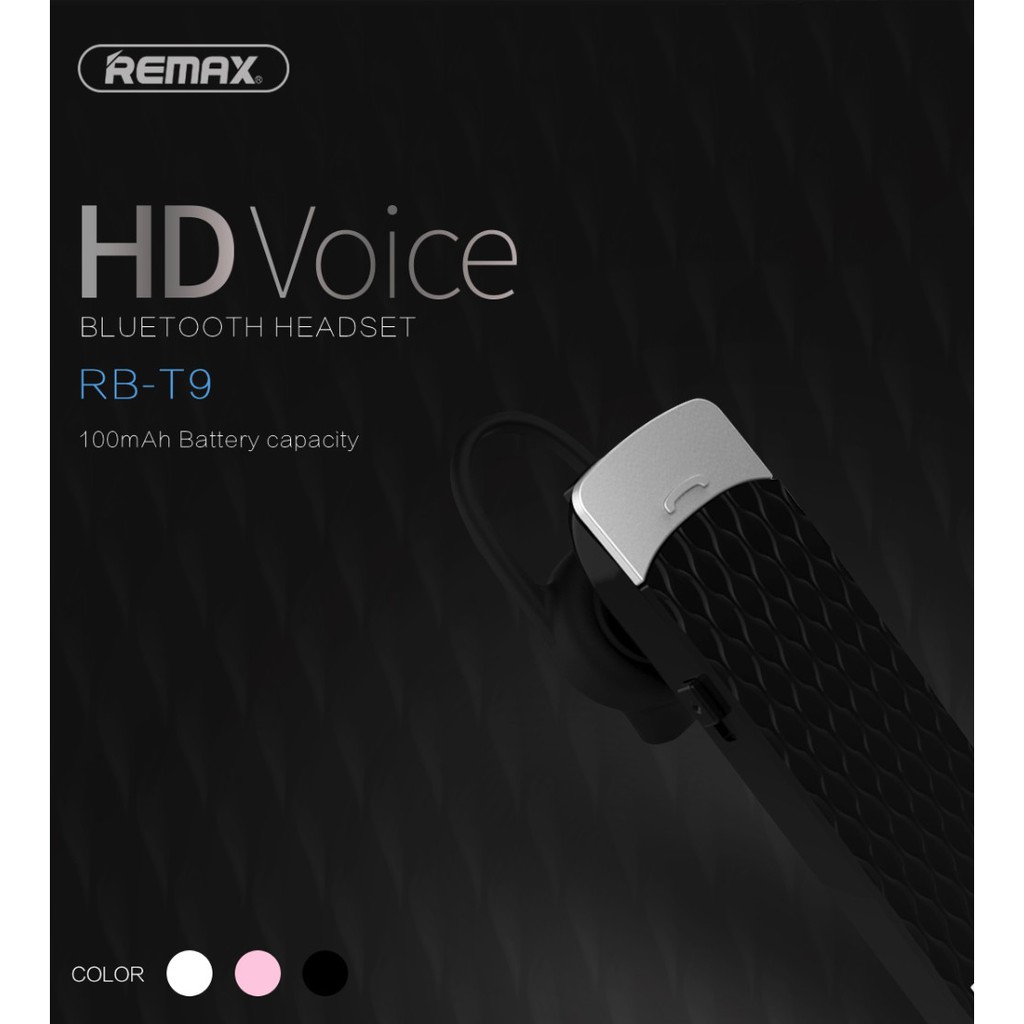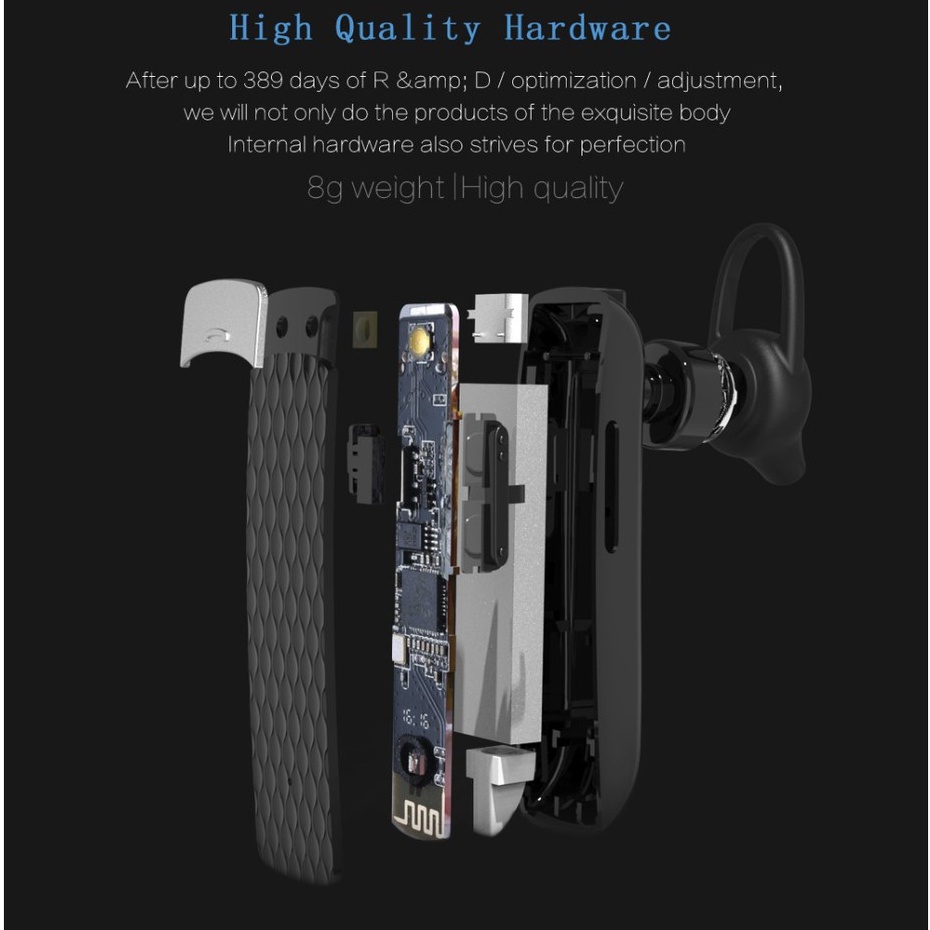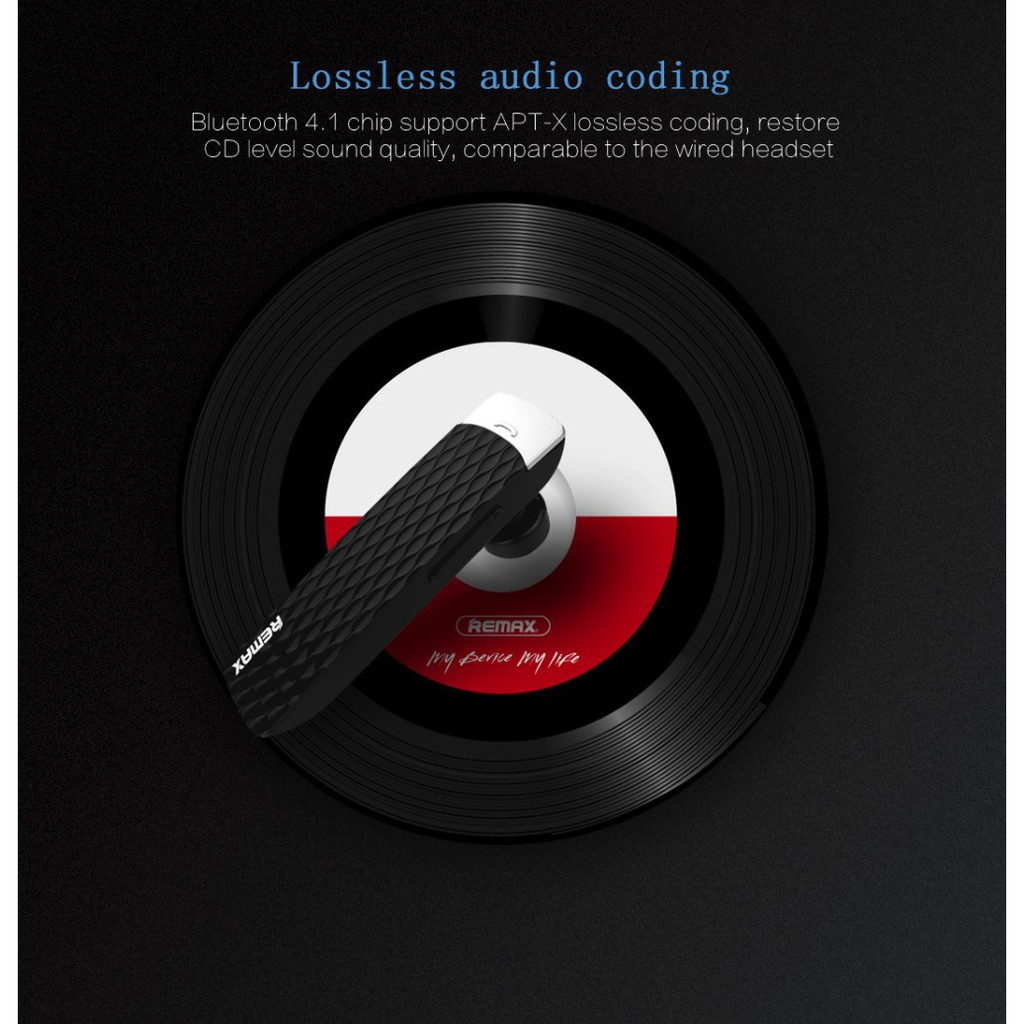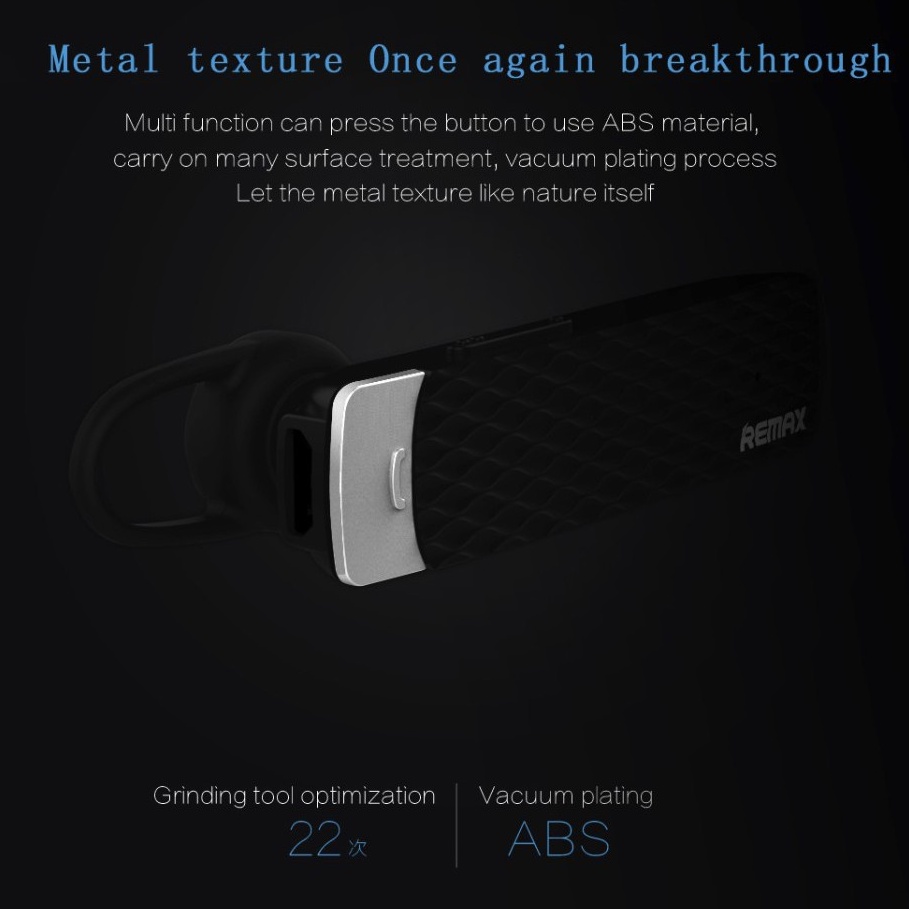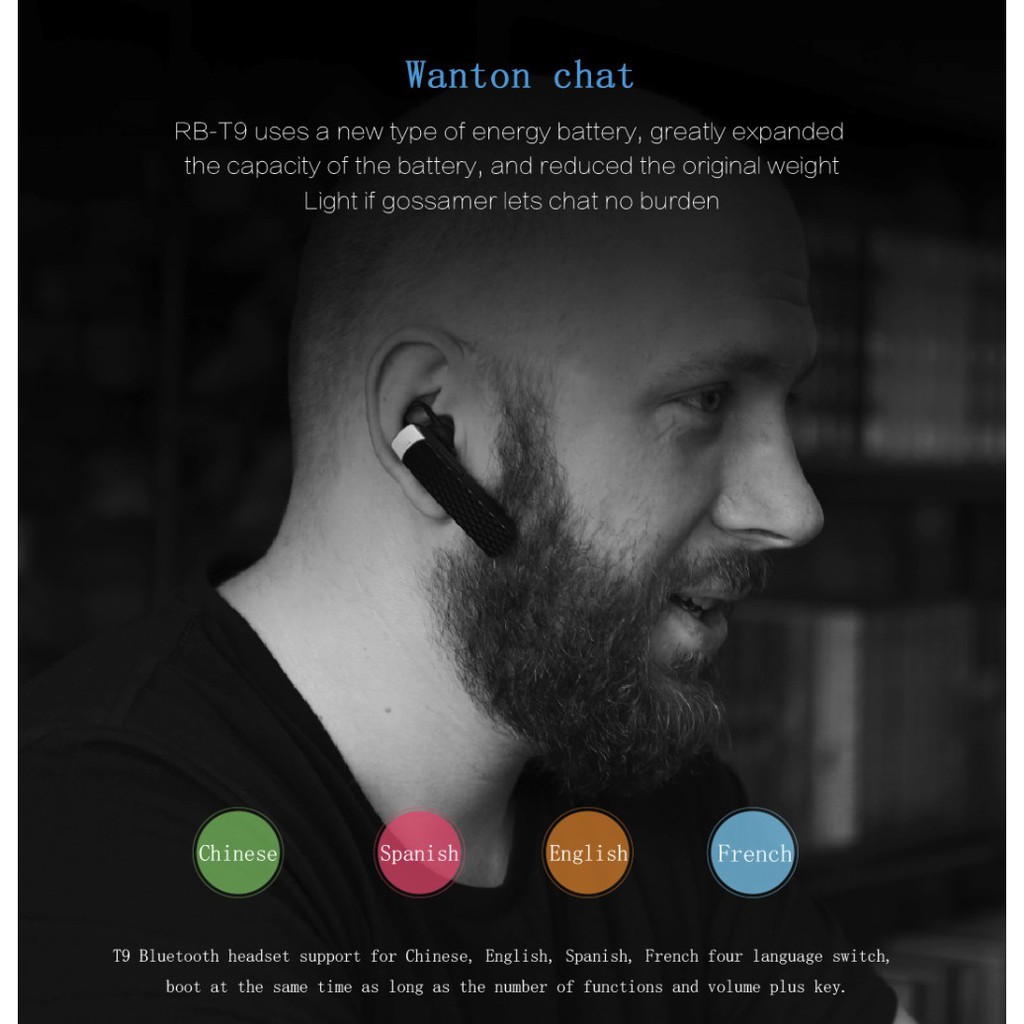Feature:
– Remax Bluetooth Headset Bluetooth Model RB-T9 Bluetooth wireless headset is perfect for those looking to exercise, listen to music, driving up the phone to connect to two devices simultaneously.
– Lightweight and durable to use.
– Excellent noise cancellation technology makes voice is much clearer.
– With HD Voice technology provides excellent sound quality and crystal clear sound clarity with buttons for opening – and closing up – volume down on the side.
Specifications:
– The charging port is Micro USB for convenient charging.
– Supports Voice between smartphone supports both iOS and Android.
– Multi point connectivity supports connection to two smart phone simultaneously.
– Long connection distances up to 10 meters.
– Wireless applications via Bluetooth 4.1.
– HD Voice Sound clarity With noise-canceling function.
– Frequency 2.402 – 2.480 GHz
– Standby time 100-180 hours.
– Talk time up to 2-6 hours.
– You can play or stop music playback.
– Comfortable ear hook
Instruction:
– Bluetooth connectivity Turn on Bluetooth The client devices to search Then slide the switch box below the Remax Bluetooth Headset Model RB-T9 by three seconds to sound the Power On rings with blue LED seconds 7 will be the Pairing with indicator lights red. blue flashing alternately to indicate that the search for a connection. Customers connect the device to connect to RB-T9, if successful, will appear as a blue LED and hear the word Pairing successful then use headphones Remax Bluetooth Headset Model RB-T9 at all.
– Changing the language Do not connect to any device, and press the button (Volume -) and the MFB (the call-in / call options on the left), simultaneously press and hold for 3 seconds to select all four languages.
– The answer / end – the central square where the equipment RB-T9 1 to the call and press again to hang up when the call is finished.
– The last outgoing call, press the MFB (button call / receive calls at the top) button.
– The play – the music stops – press the square button on the device RB-T9 1 to play the song.
– Use the Volume keys to scroll through the music press.