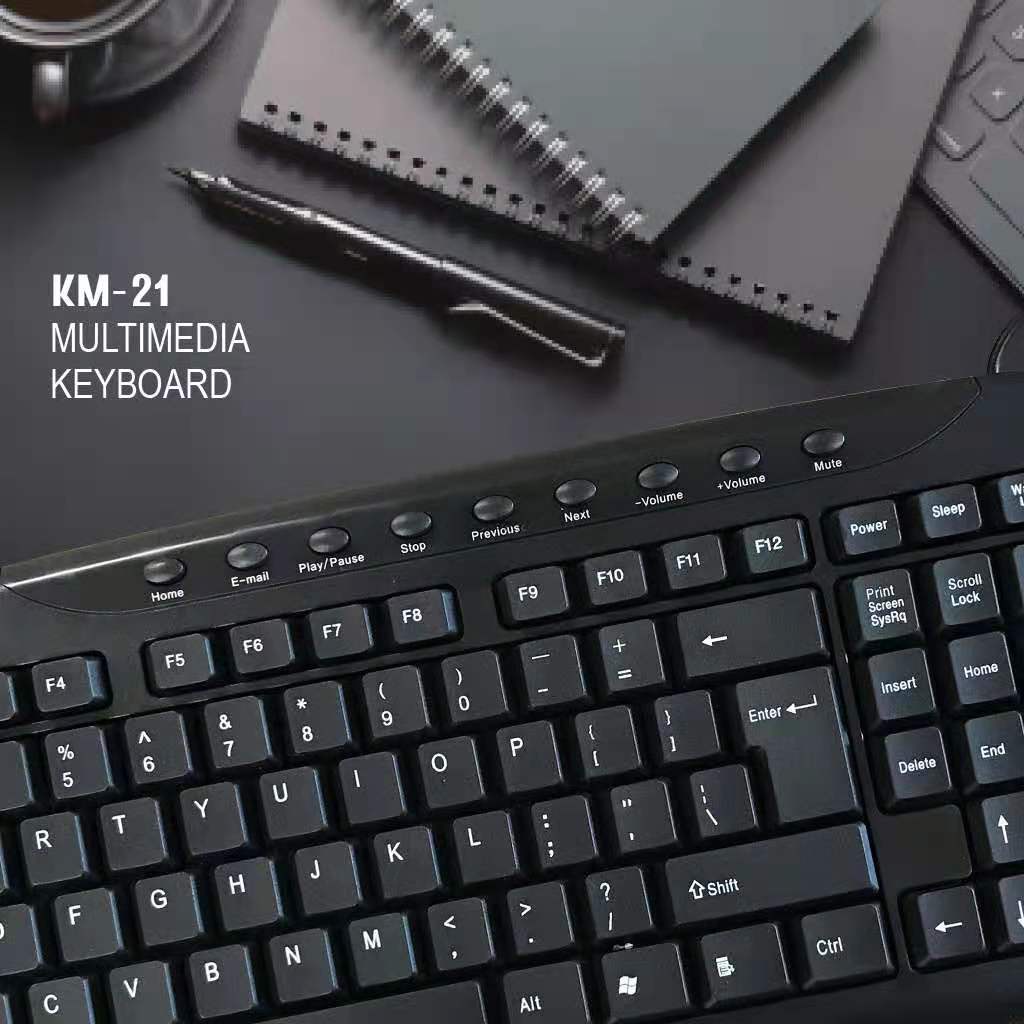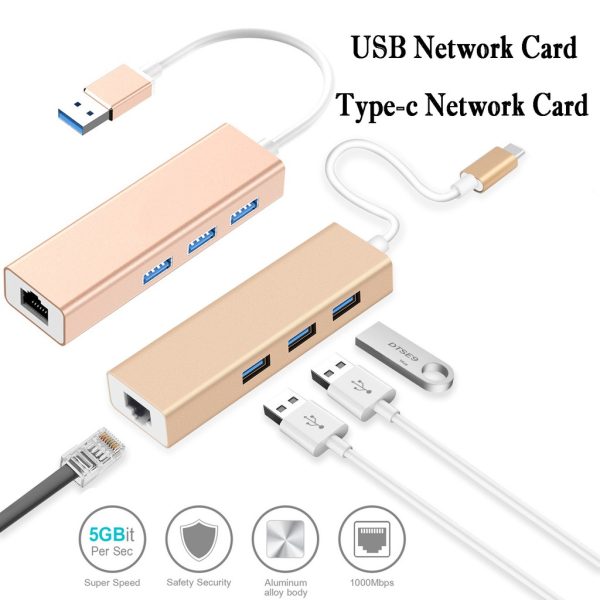Salpido KM-21
Product Features:
> Type of Product:USB Multimedia keyboard with 9
multimedia keys
> Color:All Black,
> Number of Keys:107
> Soft touch key design
> High Quality Membrane key switch
> Carbon conductive film
> Length of USB cable:135CM
> Ergonomic,comfortable and easy to operate
Product Specifications:
> Compatibility: PC / MAC -WIN8 / WIN7 / VISTA / XP / 2000….
-OSX,10.2….
> The multimedia function keys and browser function keys can
directly function in Windows ME/2000/XP (Note:specific
drivers should be installed in Windows98 when using function
keys above.) Multipe language versions/colors available
> Interface:USB
> Measurement : (L) 444mm x (W) 147mm x (H) 18mm
> Net weight:465g±5
> Key life : ≤10 million times
> Voltage : 5V / DC ± 0.5V
> Current : ≤300 mA
Operation System:
> Operation systems for the standard key: Dos3.1 or higher/Windows 3.1/95/98/ME/2000/XP/Vista.
> The multimedia function keys and browser function keys can directly function in Windows ME/2000/XP
(Note: Specific drivers should be installed in Windows98 when using function keys above.)
> Multiple language versions/colors available.
Mltimedia Keys Function:
Home: Press this button to go to the default home page.
Mail: Press this button to activate the e-mail system.
Play/Pause: Press this button to begin with a CD or a video file
(or to restart after pause), during playback press
this key to pause the playback, press it again to
resume playback on current position.
Stop: Stop playing the media.
Previous: Press this button to set media back by one track.
During playback of a video file. Depress this button
to cause the player to rapidly reverse its playback
direction. Press this button once to skip back to the
beginning of current track. Press this button twice
to skip back to the beginning of previous track.
Next: Press this button to instruct the CD player to queue up
beginning of the next track. During playback in a video
file. Depress this button to make the player to fast
forward.
-Vol: Press this button to decrease Volume.
+Vol: Press this button to increase Volume.
Mute: Press this button to mute sound. Press it again to resume
sound.