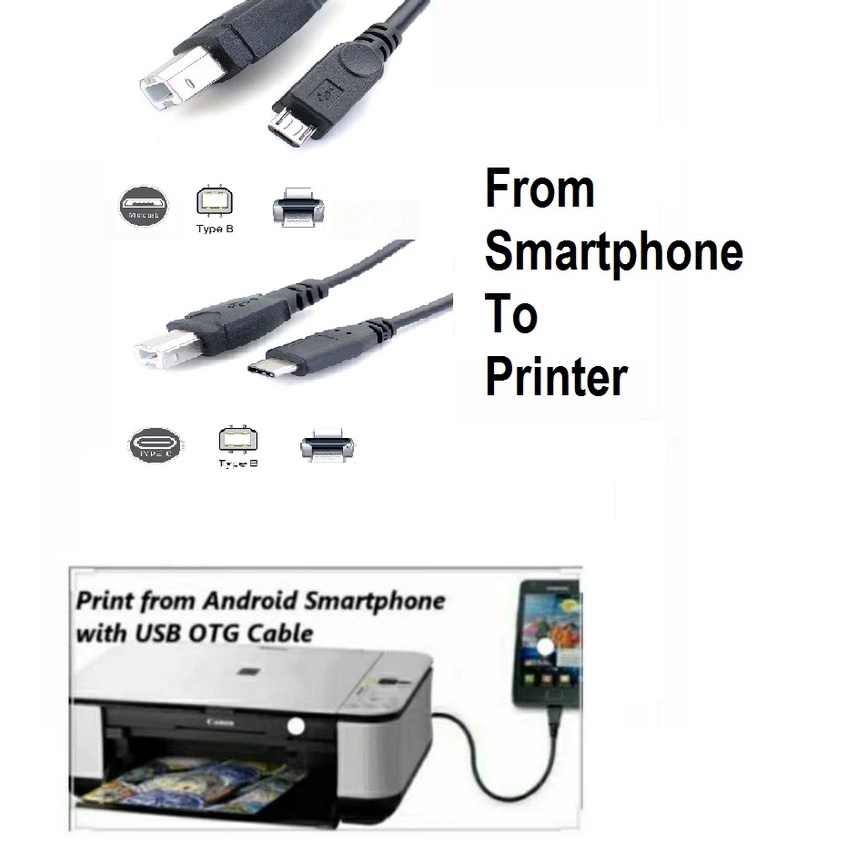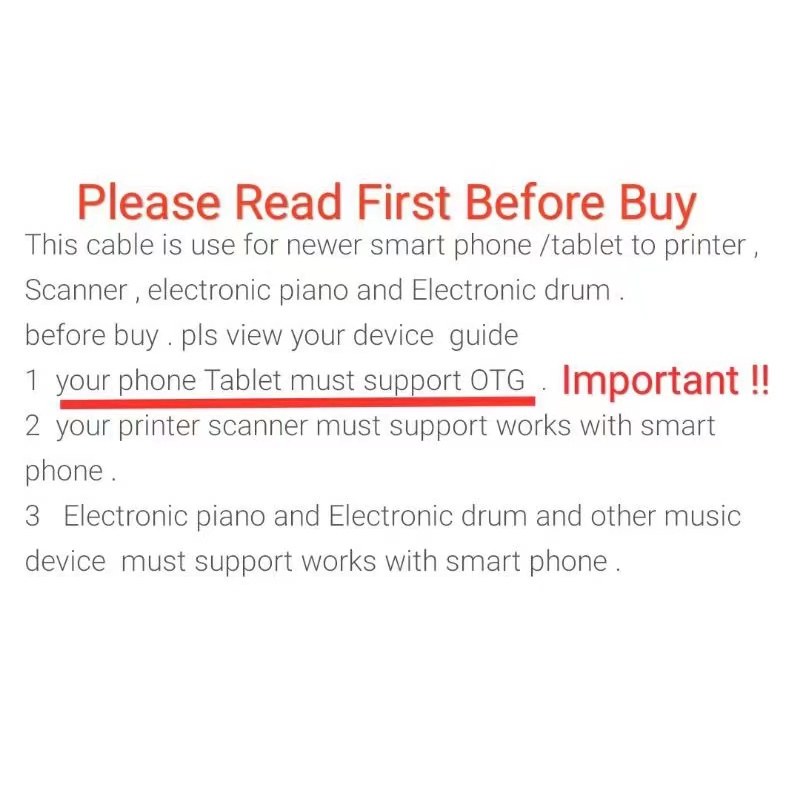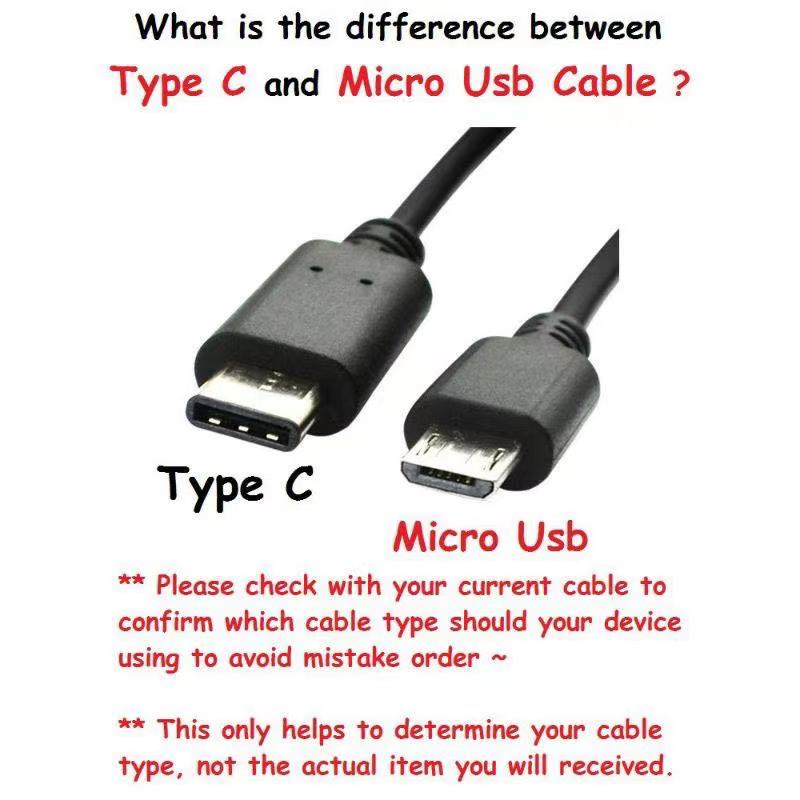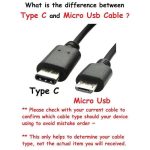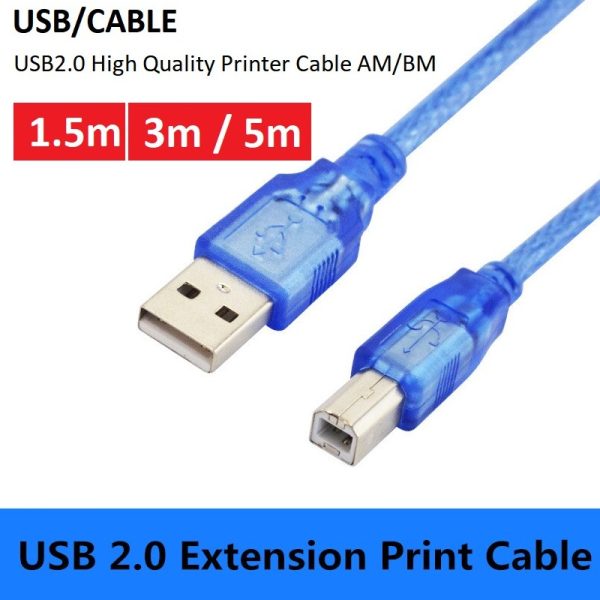100% NEW PRODUCT & GOOD QUALITY
TYPE-C/MICRO TO PRINTER CABLE
INSTALL PRINTER APPS TO PRINT (CANON PRINT/NOKO PRINT/PRINTER SHARE)
Feel free to watch this guide on Youtube
printershare
nokoprint
VIVO/OPPO/REALMI DEVICES PLEASE TURN ON OTG CONNECTION FIRST
GO TO SETTING > ADDITIONAL SETTING > OTG CONNECTION
Note: The mobile phone must have the OTG function. At the same time, the mobile phone connected to the printer is not completely universal. It needs the mobile phone and the printer to have this printing function. At the same time, the printing software and driver can be downloaded.
Package Included:
1 x TYPE-C/MICRO to USB B type male to male cable
**This cable function to connect your smartphone to your printer directly without using usb adapter.Please make sure your phone have usb otg function.