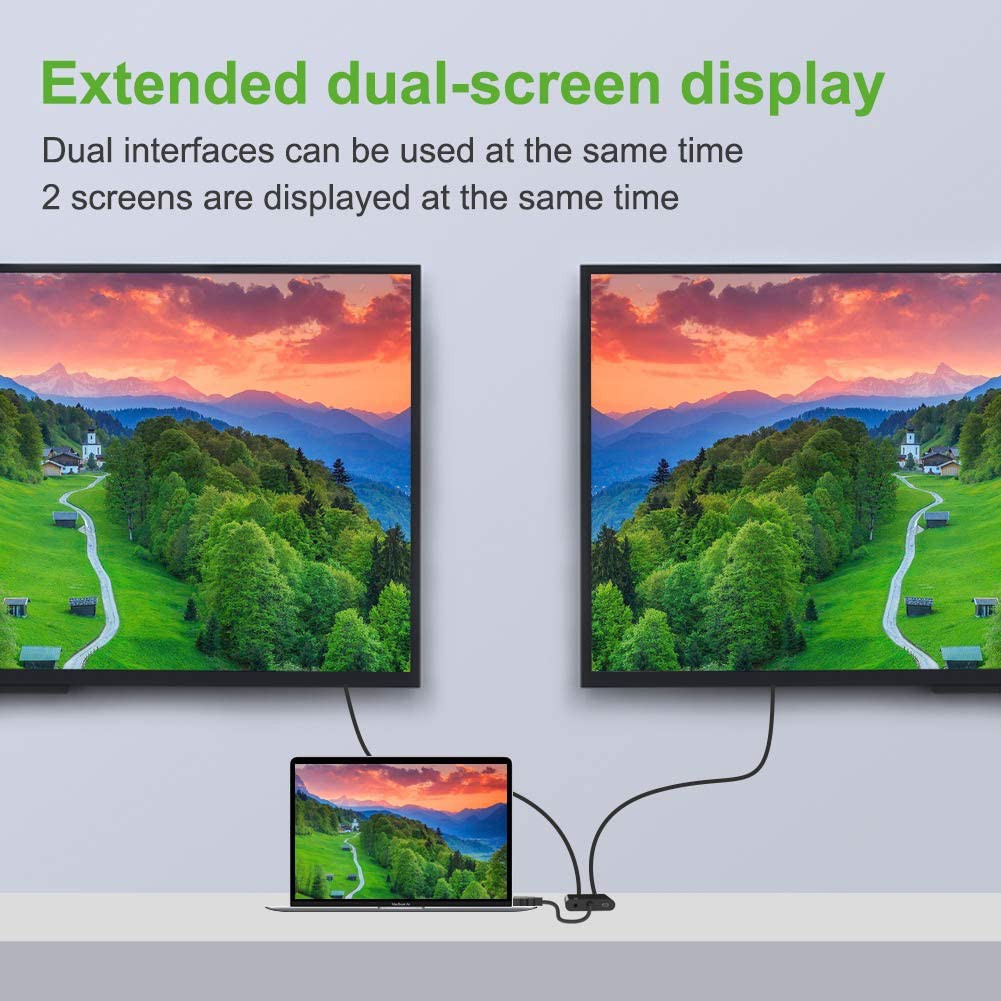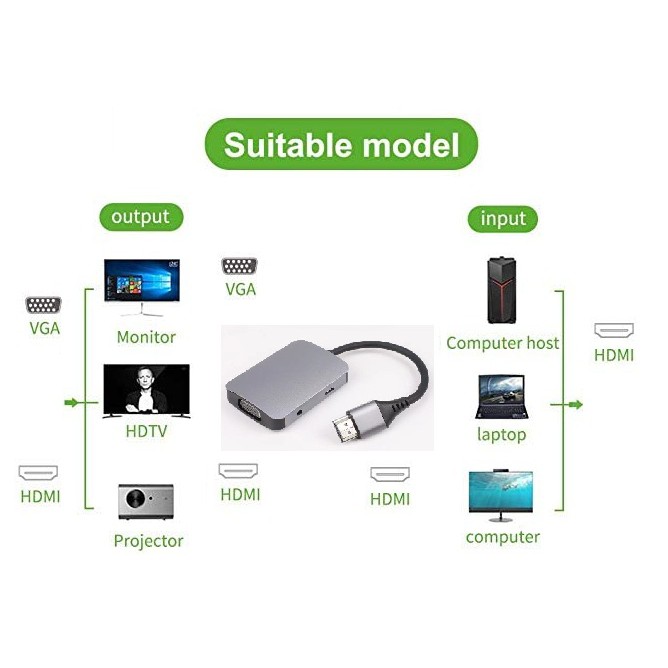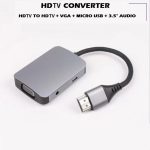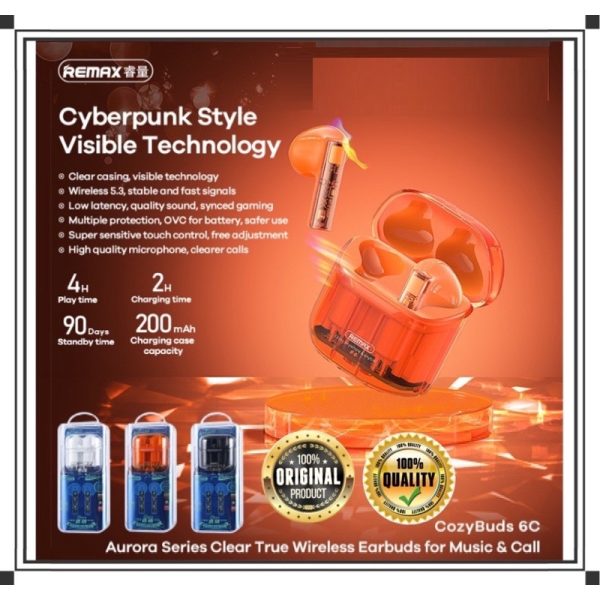Exquisite portable design allows you to convert most of the HDTV on PCs and laptops into monitors, projectors and large-screen TVs, and the devices
connected to the HDTV and VGA interfaces can be used simultaneously. Plug and play.
NOTE: The HDTV and VGA interfaces will receive the same signal and both monitors will display the same content.
Supports Resolution:
Converter support HDTV Output resolution up 720P/1080i/1080P for HDTV/Projector/Monitor.
support VGA input resolution from 800*600 to 1920*1080 for PC
The converter will take audio signal from the computer and embedded it into the HDMI signal output, so that the user is able to enjoy both audio and video through a single cable.
Compatible Mode:
The usually use system: win7, win8, win10.
How to use:
1) Insert the HDTV interface into the computer or other equipment with the HDMI output.
2) Plug the USB and Audio connector into the related interfaces.
3) Connect the HDTV or VGA cable to the HDTV or VGA female interface, and then connect the cable to the monitor with the corresponding interface, projector, large screen TV, etc.
4) Play the video, PPT anddocumentation, the images will be displayed on the screen of the other display device.
Delicate packaging includes
1*HDMI Input To HDTV Output 1080P HD Audio TV AV HDTV Video Cable Converter Adapter
1*Audio Cable
1*Usb Cable
1*User Manual
How to switch Mac device to Extend Mode?
“Setting” → “Display” → click the “mirror display” box to switch to Extend mode → then you can drag a window of website/movie to the rightest side of your desktop screen until it disappear on your desktop screen and show up on the external monitor screen.
How to connect Extend Mode for Windows OS?
Right-click desktop→ select Intel display Settings → pop-up Settings screen select display→ select multi-screen display→ expand the desktop