Mini Display port to VGA Adapter
Product overview
Every Mac with a Mini DisplayPort allows you to connect an external display or projector using an adapter. You can use an external display as your main workspace or to extend your desktop, or you can work in mirrored mode with a projector so you can view what your audience sees. Use the Mini DisplayPort to VGA Adapter to connect your Mac to a standard analog monitor, projector, or LCD that uses a VGA connector or cable. Review the documentation or check with the manufacturer of your monitor to make sure you’re choosing the right adapter.
Compatibility:
MacBook Air, MacBook Pro, MacBook Pro with Retina Display, iMac, Mac Mini, Mac Pro
Microsoft Surface Pro / Pro 2 / Pro 3
Lenovo ThinkPad X1, X1 Carbon, Helix, X230, L430, L530, T430s, T430, T530, W530
Satellite Pro S500, Tecra M11, A11, and S11
HP Envy 14, Envy 17
Dell XPS 14, 15, and 17
General specifications
Support Mini DisplayPort 1.1a compliant receiver offering 5.4 Gbps bandwidth over 2 lanes
Integrated triple 10-bit, 162 MHz video DAC for analog VGA signal output
Supports up to 1080p, 1920 X 1200 reduced blanking video resolution
Connector: Mini DisplayPort (Mini DP or MDP)/Thunderbolt port Male ; VGA Female
Powered from Mini DisplayPort source. EDID pass-through from PC source to display.